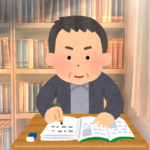The storage medium of the computer I use in my hobby room is a hard disk.
So when I turn it on or update windows, it takes a crazy amount of time before the computer starts up. Sometimes, even after an hour, I can still hear the hard disk reading and writing.
While it is not impossible to do work during that time, it is frustrating and not good for my mental health because of the slower processing speed.
So two years ago, I bought a 500 megabyte SSD to replace my hard disk.
I copied the data from the hard disk to the SSD and installed it in my computer, but it would not respond.
I tried messing with the BIOS, but it didn't respond at all. I looked on the Internet but could not find the cause of the problem at all.
In the end, I gave up and put the hard disk back to the original hard disk and used it.
Recently, I couldn't stand the slow start-up of my computer any longer and decided to replace it with an SSD again.
When replacing the hard disk, it seems that it is better to use an SSD with a larger capacity than the original hard disk, so I purchased a 1 terabyte SSD.
Not wanting to make the same mistake as last time, I researched this and that on the Internet and YouTube on how to replace it and tried again.
It seems that some software for copying hard disk data to SSD can copy the OS and some cannot.

It seems that the software I used last time could not copy the OS. That's why the computer did not start up even after replacing the SSD.
This time I used Macrium Software, which is free to download and use within a month.
Carefully copy the hard disk data according to the procedure, connect it to the PC and turn on the power.
This time, it starts up without incident and the replacement is complete.
Since it is an SSD, there is no noise when writing or writing data. Above all, the fan does not rotate, probably because the temperature inside the computer does not rise so much, so it is quieter. This was unexpected.
Now I can turn it on and update windows without stress.