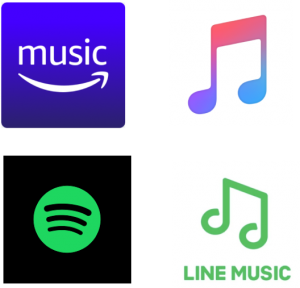After returning from a trip in Kumamoto/Fukuoka, my wife decided to use Adobe premiere pro to edit her YouTube videos.
I bought a new computer to run premiere pro, and the CPU and graphics card are both good enough for video editing. The only thing left to do now is to prepare good video material and learn how to use the software.
I've used Photoshop and Illustrator in the past, but this is the first time I've used video-related software. So I don't know what to do with it. Moreover, just like other Adobe software, there are many functions, and it takes a lot of experience to learn how to use them.
In the past, I used to look up things I didn't understand with reference books and Google Teacher, but in the case of videos, I often use YouTube. This is because videos are much easier to understand than text information, and there are quite a lot of videos from beginner to advanced, which is a big help to me.
The YouTube video of my wife using premiere pro was completed, so I exported it in H.264 format (called rendering) and saved it for uploading. It took me about 20 minutes to render it. During this time, the fan noise of the computer went up at once and I could hear the load being applied. The reason why the PC specs are better for not only editing but also rendering is really felt.
In this video, there was not too much text, but rather a surplus of sound, and it seems that only music was played after the video ended, but it seems that the music can end naturally within the time frame by setting up this as well.
The same Adobe After Effect can be used to smooth out character titles and screen transitions to create a more complete video, so we'll learn through trial and error.
My wife is also quite inquisitive, so I'm sure she'll learn it faster than me and make a good video. I'll do my best not to lose.