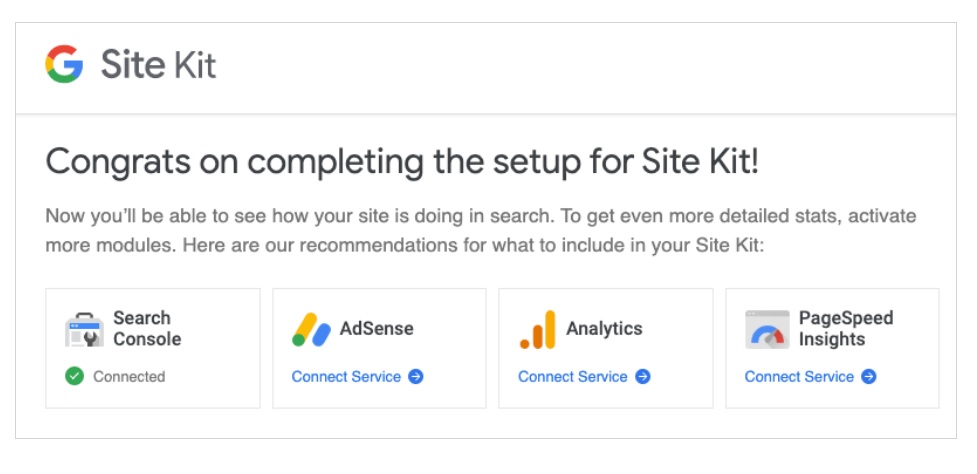
This blog is intended to be a diary or a memorandum to be read back by myself at a later date, and I have no intention of monetizing it.
Of course, I would be happy if someone reads it and finds it useful, even if only a little.
However, since it is published on the Internet, I would like to know how many views it gets.
So I decided to try using Google Analytics, and when I searched for WordPress plugins, I found Google site kit, so I installed it right away.
Just because it's called "kit," it installs the tools "Google Search Console," "Google AdSense," "Google Analytics," and "Google Page Speed Insights" all at once.
Moreover, the site kit appears in the dashboard of WordPress, which is convenient because you can open the dashboard of Google Site Kit from there.
I remember that it used to take quite a bit of time to set up Google Analytics, but this plugin was really easy.
As soon as you have an Account, you can also sign up for Google AdSense.
I don't plan to monetize it, but since yesterday my blog has been showing ads.
This blog is not advertised to the public, so I am the only visitor. Therefore, Google Analytics is not useful at the moment.
The tool that has helped me the most is Google Page Speed Insight.

This data shows that it takes a very long time to load a page.
I've always felt that it takes a long time for my blog to be displayed when I check it on my smartphone, but now that it's quantified, I can grasp it objectively and it's useful.
I'm using the Name.com server, but there's not much on the Internet about the display time, so I'll switch to another rental server when my contract expires in March next year.









